
8p+6p+4pratchet Type Crimping Tool
Ningbo Gloryal Electronic Technology Co., Ltd.- Type:Crimping Pliers
- Customized:Customized
- Condition:New
- Feature:Insulation
- Port:RJ45 , Rj12 , Rj11
- Crimp:Network and LAN Cables
Base Info
- Model NO.:GL-5029B
- Cutter:Short Knife
- Stripper:for Round and Flat Cables
- Color:Orange or Two Color
- Handle:Ratchet Mechanism
- Transport Package:Blister Card
- Specification:CE
- Trademark:OEM
- Origin:China
- HS Code:8205590000
- Production Capacity:15000 Piece,Pieces , Week
Description
Basic Info.
Model NO. GL-5029B Cutter Short Knife Stripper for Round and Flat Cables Color Orange or Two Color Handle Ratchet Mechanism Transport Package Blister Card Specification CE Trademark OEM Origin China HS Code 8205590000 Production Capacity 15000 Piece/Pieces / WeekProduct Description

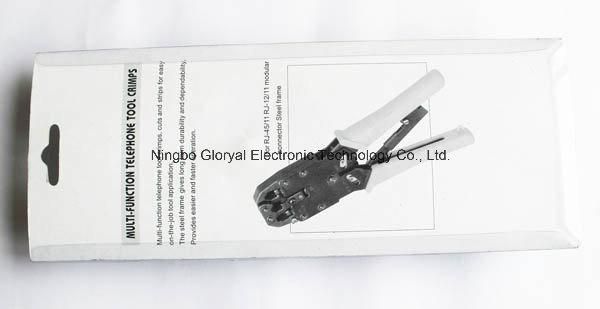


Crimping tool 8p+6p+4p
Instructions:
RatchetType: Squeeze handles until it stops to open the handles.
1. Insert cable between stripper blades.
1a. Insert 4P/6P cable from the top end of the stripper until it touches the stop guide (stripping length 6mm).
1b. Insert 8P cable between stripper blades and let it extend a little past the lower cut blade.
2. Squeeze handles until it stops, cable must be kept perpendicular and then pull from the tool.
3. Strip Round Cable
Insert the cable into the round stripping hole, turn the crimper in counter clockwise direction and cable in clockwise at the same time.
4. Remove the outer jacket, insert the stripped cable into the plug and be sure the left wire at one end matches the right wire at the other end.
5. Place modular plug with cable into the tool's holder. Make sure the stripped wire is between the tab and gold contacts. Squeeze handles until it stops.
6. Remove the crimped plug from the tool.
7. During the crimping process, you may turn the screw on the ratchet in counterclockwise direction to stop the incorrect operation.
8. To crimp "DEC" plug, follow step 1 to step 3.
Remove the screw on the left side of the 6P holder, insert the "DEC" plug and cable into the 6P holder and squeeze handles till it stops.
| Place of origin | Zhejiang |
| Package | Blister card |
| Color | orange or two color |
| Application | 8p+6p+4p |
